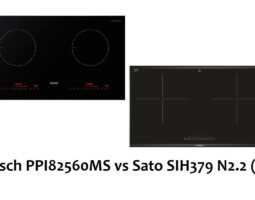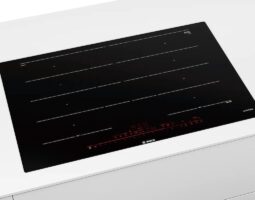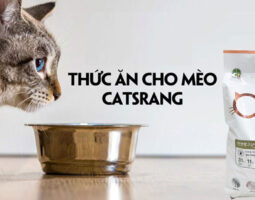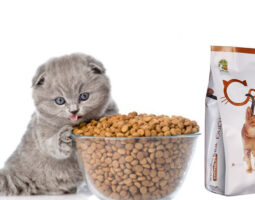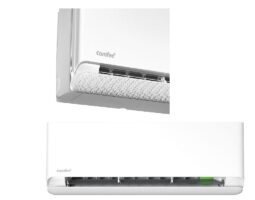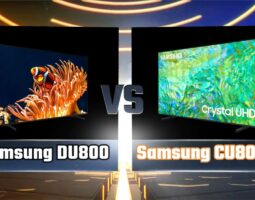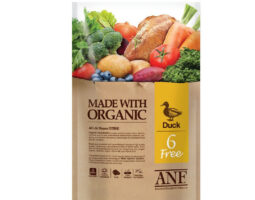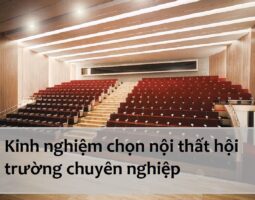Casper air conditioners are increasingly popular thanks to their low price and good cooling quality. If you are new to using it and don’t know how to turn on Casper air conditioner, below is useful information for you.
1. How to turn on Casper air conditioner with remote control
This is the simplest and most convenient way to turn on the Casper air conditioner because in the sales box, each Casper wall-mounted air conditioner is supplied with a remote control.
To Turn on Casper air conditioner with remote controlusers only need to do the following:
Step 1: Supply power to the air conditioner by turning on the aptomat (usually when installing an air conditioner, the technician usually installs an additional aptomat for the air conditioner).
Step 2: Point the remote at the air conditioner condenser and press the ON/OFF button once on the remote. If the condenser makes a “beep” sound and the power light on the condenser shows green, you have successfully turned on the Casper air conditioner. .

Step 3: Choose the appropriate cooling mode
After successfully turning on the air conditioner, the next thing to do is choose the appropriate cooling mode. To select the cooling mode, the user presses the “MODE” button on the remote (note that while operating, always point the remote towards the indoor unit), until the remote screen displays the word “COOL” or a snowflake symbol, such as The picture below is fine:

Next, the user uses the temperature increase or decrease button to adjust the optimal cooling temperature level. You should only set the temperature between 23 – 28 degrees Celsius, and optimally is 5 – 10 degrees Celsius lower than the outdoor temperature. Do not set the temperature below 20 degrees Celsius because this will cause the air conditioner to overheat. load, can’t even cool.
2. How to turn on Casper air conditioner without remote control
If the Casper air conditioner remote control is broken or has run out of battery, the user can use the following methods Turn on the Casper air conditioner without a remote control as follows:
– Use Aptomat: Because Casper air conditioners will save the most recent cooling program, for rooms of the elderly or young children, you should prioritize turning on/off the air conditioner with the aptomat. You only need to set the standard cooling mode once, and when turning it off or on, use the aptomat and no longer need to use the remote control.
– Use the POWER button on the indoor unit: In case you have turned off the Casper air conditioner with the remote control, but when you turn it on the remote runs out of battery or is broken, you can press the POWER button on the indoor unit to easily turn on the Casper air conditioner manually. The POWER button of Casper air conditioner is usually located below the mask, so you can flip the mask up to find this location.
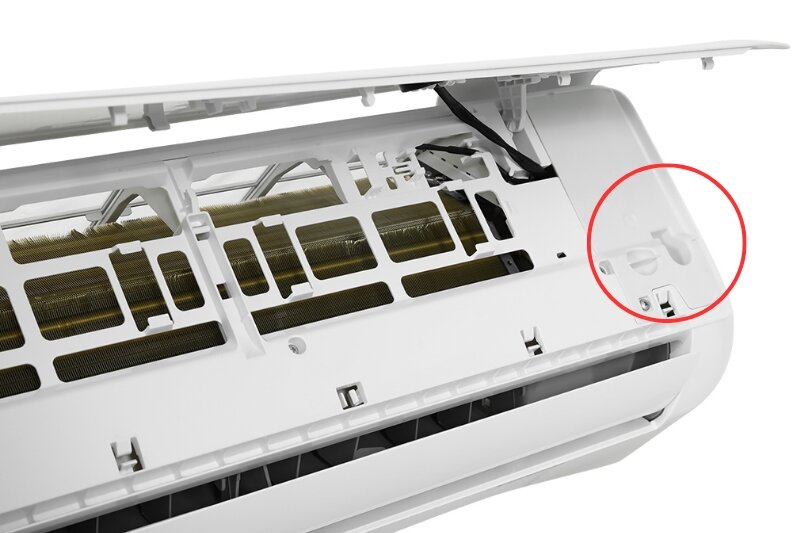
However, turning on the Casper air conditioner with the aptomat and power button cannot flexibly adjust the cooling mode, wind direction, etc. Therefore, in case it is necessary to adjust the cooling mode, the user can use a smartphone. .
3. How to turn on Casper air conditioner with phone
The phone here is a smartphone or smart phone, not a button phone because it requires installing support applications. Currently, Casper air conditioners have 2 types and for each type, users will have different options How to turn on Casper air conditioner with phone different:
– For Casper air conditioners with integrated WIFI connection
With Casper air conditioners that have built-in WIFI connection, users can use the CASPER AC application developed by Casper Electric to easily connect and control Casper air conditioners with their phones. This application allows full adjustment of cooling modes, temperature, wind direction…
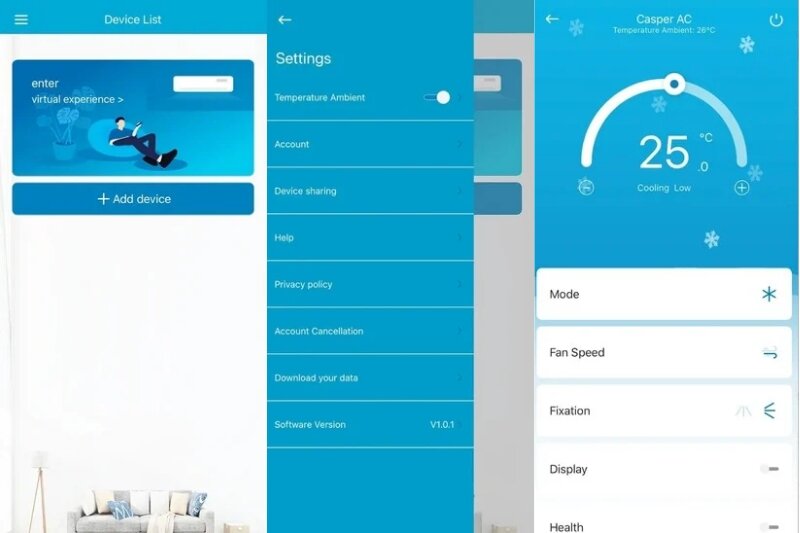
– For Casper air conditioners, there is no WIFI
Because it cannot connect to wifi, to turn on the Casper air conditioner with a phone requires that phone to have infrared eyes and need to install an air conditioner remote application from a 3rd party (independent application developer, not right Casper). Popular applications that many people consider useful today for controlling air conditioners that you can refer to are: AC FREEDOM, REMOTE AC UNIVERSAL…
With these applications, users can still turn on the Casper air conditioner with their phone as easily as using the remote.
4. How to turn on heat on Casper 2-way air conditioner
If you don’t know how to turn on the Casper 2-way air conditioner heater, here are the steps you can take:
– Step 1: Turn on Casper air conditioner (turn on the aptomat, press ON/OFF on the remote)
– Step 2: Select the heating mode of Casper air conditioner by pressing the MODE button continuously until the word HEAT or the sun symbol appears on the screen.

– Step 3: Adjust the temperature and wind mode accordingly (review part 1 to understand how to adjust)
With the simple steps above, users can turn on the Casper air conditioner in hot afternoons to stay warm on cold winter days. The HEAT mode of the Casper air conditioner is not saved when the air conditioner is turned off, so to turn off the HEAT mode of the Casper air conditioner, the user just needs to turn off the air conditioner by pressing ON/OFF.
5. How to turn on the coolest Casper air conditioner
To achieve the most optimal cooling effect when using Casper air conditioners, users should note the following tips:
– You should only set the temperature 3 – 5 degrees Celsius lower than the outdoor temperature, maximum 10 degrees Celsius lower. For the most optimal results, you should only set the temperature between 26 – 28 degrees Celsius, because This heat level is enough to keep the space cool without overloading the air conditioner. If the temperature setting is too low, it will cause overload and the air conditioner will not cool.
– You should choose the largest fan level if the weather is hot (adjust with the SPEED button on the Casper air conditioner remote control), in addition, you should combine electric fans (ceiling fans, standing fans) to increase efficiency. air distribution.
– Close the door and cover the curtain to avoid sunlight if the room is exposed to direct sunlight to maintain a cool temperature in the room without wasting electricity.
Above is all the information about turning on the Casper air conditioner. I hope you have received useful information that can be applied to the situation you are facing.
Source link